Game: Planet Coaster 2
Genre: Simulation, Strategy
System: Steam (Windows) (Also available on PS5 & Xbox Series X/S)
Developers | Publishers: Frontier Developments
Controller Support: Yes
Steam Deck: Verified
Price: US $49.99 | UK £39.99 | EU € 49,99
Release Date: November 6th, 2024
A review code was used, with many thanks to Dead Good Media.
Frontier Developments, the creators of the popular Planet Zoo and the original Planet Coaster, have returned with Planet Coaster 2, a larger, more ambitious sequel that takes the beloved theme park simulation to new heights.
Planet Coaster 2

Planet Coaster 2 is a creative simulation management game where you build and manage a theme park full of attractions, water rides, rollercoasters and all the fun of the fair. The game builds on the success of its predecessor with even more detailed park management, expanded creative tools, and improved visuals. While it offers an impressive toolkit for aspiring park managers, some rough edges hold it back from being a flawless experience.
A Creative Playground for Theme Park Enthusiasts
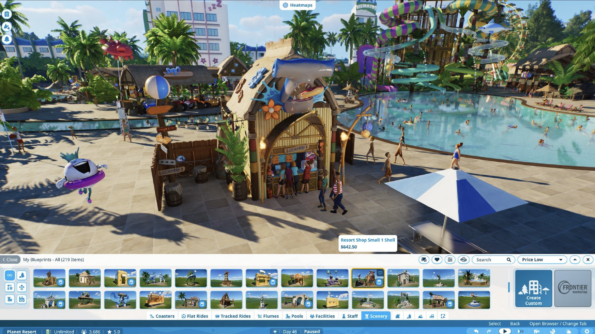
Right out of the gate, Planet Coaster 2 stands out for its extraordinary depth in customisation. The sheer amount of freedom it grants you is amazing, whether you’re meticulously designing rollercoasters, Water rides, and swimming pools, landscaping your dream park, or crafting themed areas with incredible detail. Planet Coaster 2 features an extensive selection of rides, scenery, and buildings, along with countless decorative options that allow for a really personalised park.
The introduction of more advanced terrain tools and improved coaster design mechanics adds even more creative possibilities. However, these tools come with a learning curve, especially for those players new to the series. If you’re willing to invest the time, though, the results are incredibly rewarding, making the game feel more like a powerful design suite than a simple simulation.
Career, Sandbox and Franchise Modes

To get acquainted with the game’s new features, I jumped into career mode, which includes a few tutorial scenarios designed for both newcomers and returning players. It’s an ideal way to brush up on building skills and explore some of Planet Coaster 2 latest functions.
The career mode’s structured scenarios are challenging and entertaining. Its playful presentation, complete with a colourful cast of quirky characters, injects a lighthearted feel into the game.

You’ll encounter a variety of missions, from fixing up old rollercoasters to building parks under tight restrictions. These constraints can be a welcome change of pace, encouraging you to think outside the box and test your park management skills.
Sandbox mode is probably where most players, including myself, will spend their time. The freedom it offers is fantastic. In this mode, you can unlock all the research and have infinite money to build the park of your dreams without any restrictions.
Franchise mode allows you to join other theme park management fans, share your unique park, and even participate in light competitive gameplay by scoring high on the leaderboard.
New Water Rides, Rollercoasters and More

Planet Coaster 2 offers plenty of flexibility for players. If you’re up for a challenge, you can dive into the custom menu to design your own rollercoasters, experimenting with twisting tracks, vertical rails, and a variety of intricate, customisable features. However, if you’d rather keep things simple or find the system a bit daunting (as mentioned, it does have that learning curve), you can opt for a selection of pre-built coasters or browse the game’s workshop to download blueprints created by other, more skilled players.
The most significant updates focus on fresh content, new construction techniques, and additional coasters and attractions. The newest addition is the introduction of water park attractions, including pools, slides, and flumes, complete with matching visual themes, new staff roles like lifeguards, and supporting facilities. Although it feels like a natural fit, the addition of water rides has been a long-awaited feature. Alongside these water attractions, a few new visual themes have been introduced, making it easier than ever to add a dedicated water-themed section to your park or even build an entirely water-focused park.

Planet Coaster 2 offers a fantastic starter collection of roller coasters, flat rides, tracked rides, and unique elements like switch tracks, drop tracks, and turntables. This extensive lineup of real-world-inspired attractions provides park builders with more than enough variety to stay engaged for hours. Another one of the game’s new features is the ability to customise trains and cars with scenic decor and other elements, allowing for even more creative possibilities.
Built for Both PC and Consoles
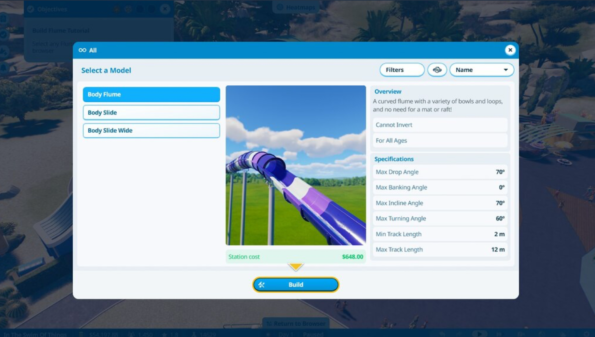
Unlike the original Planet Coaster, which was initially a PC exclusive before making its way to consoles years later, Planet Coaster 2 was developed simultaneously for both platforms. Furthermore, this means that from day one, the game has been optimised for both mouse-and-keyboard setups and controllers.
At first, the controls feel a bit daunting, and even after getting used to them, certain elements like path-building can still be frustrating as paths often snap at awkward angles. Also, edge scrolling with the mouse is mysteriously missing from the game.
Navigating menus and fine-tuning adjustments with a controller can be clunky, even on Steam Deck, where the game is verified. These control issues can disrupt the immersion, turning what should be a smooth design experience into something that occasionally feels cumbersome. However, if you can look beyond the initial awkwardness, Planet Coaster 2 offers an exceptional creative experience.
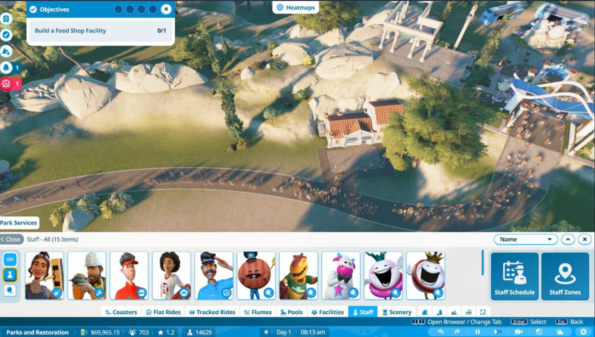
Once you get the hang of the controls and all the ins and outs, it goes beyond feeling like a game; it transforms into a comprehensive design tool that lets your imagination run wild. Frontier clearly put considerable effort into making the game controls as accessible as possible across platforms. However, I don’t think they hit the mark squarely just yet; maybe a few more updates will take care of it.
That brings me to the UI, which I’m not that keen on. Rather than simplifying the building process, it complicates things with extra sub-menus and tabs, making essential information difficult to find. Again, this clunky system stems from the game’s simultaneous release on consoles. Unfortunately, this design choice leaves PC players, likely the bulk of the user base, struggling with an unintuitive experience while using mouse and keyboard.
Improved Visuals and Realistic Details

One of the most noticeable upgrades in Planet Coaster 2 is its visuals. The game boasts enhanced graphics, with more detailed textures, lighting, and realistic animations that bring your parks to life. Watching guests explore your park, ride attractions, and react to their surroundings is more immersive than ever. The added realism in guest behaviour and ride physics makes for a richer simulation experience, though it can sometimes come at the cost of performance, particularly on older hardware. The accompanying soundtrack is great to listen to while you plan out your park.

Conclusion
Overall, Planet Coaster 2 builds on everything fans loved about the original while adding new layers of creativity and depth. After a few more updates to fine-tune the game and controls, it will be a worthy successor to Planet Coaster.
For me and many players, the game shines as a sandbox for your imagination, allowing you to craft the theme park of your dreams with an overwhelming array of tools and options.
Final Verdict: I Like it a Lot 
Do you like our content? Support LadiesGamers on Patreon!
Check out our Tiers and Benefits and join us.



