Game: Seeds of Resilience
Genre: Strategy, Simulation
System: Nintendo Switch (also on Steam)
Developer|Publisher: Subtle Games|Forever Entertainment
Price: USD $13.99|AUD $20.00|CAD $16.99|UK £11.99|EU €13,99
Age Rating: US E|EU 3+
Release Date: June 11th, 2020
Review code used thanks to Forever Entertainment
Over the course of my life I’ve visited many living history museums, historical reenactments, and old houses. I clearly have a fascination for history! Combine that with an enjoyment of strategy and simulation games, and I was very interested in trying out Seeds of Resilience. So how did it go?
What is it?

Build shelters, transform raw materials, and cook food over an open fire.
Seeds of Resilience is a god simulation game. This means the player is an all-knowing, all-controlling being that makes the decisions for all the characters instead of an actual character themselves.
You start with an assortment of characters that have been shipwrecked on an island. Your goal is to keep them alive and achieve a specific set of requirements (mission mode) or build up the island until they have the infrastructure to craft a ship and leave (survival mode). But beware! Weather will knock down your buildings and changing seasons dictate the resources available.

Neriah will keep others up at night unless she has her own sleeping quarters.
Each castaway has a stat sheet stating their skills, weaknesses, and preferences. Each day they start with time they can expend in hourly units on tasks. Every task tells you how much time it costs. You have to balance their strengths and needs in the most efficient way possible to help them all survive.
Gameplay

Resources vary across the seasons (seasons indicated by the clock on bottom right). Trees can be cut and processed year round.
Your job is to manage resources via point-and-click and menus. Chop down trees and gather roofing materials to build shelter. Plant vegetables. Go fishing or catch frogs. Cook them and you have a meal. Mine ore and build a shop to process into metal and tools. Same with stone and wood. Rinse and repeat until you build the infrastructure to craft a ship and sail back home.

Storms may reveal new raw materials, as well as destroy your hard work.
Supplies float ashore now and then. So will other castaways. The developer’s website mentions that storms bring in or reveal new resources from time to time. The game also does a good job of simulating the consequences of taking more than can be readily replaced by nature. For example, don’t over fish a spot or you’ll have nothing left to catch.
The controls on this game work fine once you get the hang of them, but there is a learning curve. You move the cursor with the left joystick, the menus with the D-pad, and control the camera view with the right joystick. If you’re on the menus and ready to switch back to navigating with the joystick, just hit B. You can also navigate using the touch screen, but I found it impractical due to the size of the things you’re trying to select.
Possibility of high frustration during intro

Missions give you a set goal instead of the “play until you can sail home” approach.
The first several missions can be considered a tutorial, but it still leaves a fair bit for you to pick up on your own. For instance, to feed your castaways you must catch or gather food, and in some instances, cook it. After that, they apparently eat without your interaction. Just fill up the meter and let the food sit in piles, and they’re happy. I fully expected there to be a time expenditure associated with eating, but that isn’t the case. This took me a little while to pick up on.
If you’re prone to getting easily frustrated, know that you may be figuring some things out on your own. I still don’t know what a lot of the little character status icons mean. However, after several false starts I got the hang of the overall gameplay and have been happily directing the lives of my digital castaways ever since!
Wait, what?

If you play survival mode, you have the option of customizing the parameters.
The game prides itself on using realistic medieval building and survival techniques. In fact, the developer’s website has some interesting articles on various aspects of historical building techniques. So I was a bit surprised at some of the oddities I’ve encountered so far.
The one that stuck out to me is the food meter. There’s a meter on the right side that tells you how much food you’ve collected, and how much you need to feed everyone that day. Some items (such as fish) should be cooked. What surprised me is that the raw fish, which I initially thought was inedible in the game, registers on the meter and registers again when you cook it. For instance, say your raw fish registers as 3. Cook it, and it will register as six. My only explanation is that sushi doesn’t use the entire fish! Incidentally, the same thing happens with chestnuts.
Graphics and Sound
This is an older looking game. The graphics are a retro style, and the colors are beautiful. I especially love the trees in the fall.
The background sounds on this game are very relaxing. There’s some music, but not much. For the most part it’s a soothing assortment of appropriate sound effects, such as the waves on the beach and birds chirping.
A word about graphics size…
The word is “straining.” In fact, if you’re playing only in handheld mode (especially the Switch Lite) expect not to be able to see some menu items without constantly zooming using the home button. This appears to be another case where the developers ported a Steam game to Switch with little thought to screen size. However, since so much of this game is repetitive you may find that once you get into the groove it’s passable to play in handheld. I’m playing on a Switch Lite and have gotten used to this major setback.
You can zoom in on the island itself using in-game controls that allow you to play while the island is enlarged, but if there’s a way to enlarge the menus I haven’t found it.
Other hiccups

This little black blob unlocks that black blob.
My personal failing in this game is that I keep running out of some resources before I can sail away. I’m assuming this is part of the game: Survival is about careful resource management. Make too many bricks, and you run out of clay. Reset and try again. This has definitely been an exercise in learning from failure.
When you’re waiting to unlock a skill it shows you what the requirement are with a tiny unlabeled silhouette. That’s been hard to navigate without a lot of zooming and careful comparisons. There are menus that show you what skills are unlocked at each level, but they still use silhouettes instead of labels.
Occasionally I had trouble selecting a resource, but that was rare. I believe it just has to do with how the graphics overlap.
Loading and saving times are long, but not astronomical.
Conclusion

Storms incoming!
My friends give me a hard time since I find fairly mundane tasks to be relaxing. I was well suited to this title as this game is filled with the repetitive job of survival. You harvest items, cut down trees, build shelter. A storm comes through and blows your shelter down. You build it again. You run out of a needed resource, and can’t figure out how to progress, so you reset and try again. Fail better next time. How much play and enjoyment you get out of this game depends on how appealing that sort of strategy of survival scenario sounds to you.
Personally, once I got around the slightly frustrating learning curve, I’ve found this game to be excellent to play while listening to podcasts, or a TV show you’re only half watching. I suspect for most people it will be one to only grab on sale, as your mileage may vary on how interesting you find it.
Final verdict: I like it!

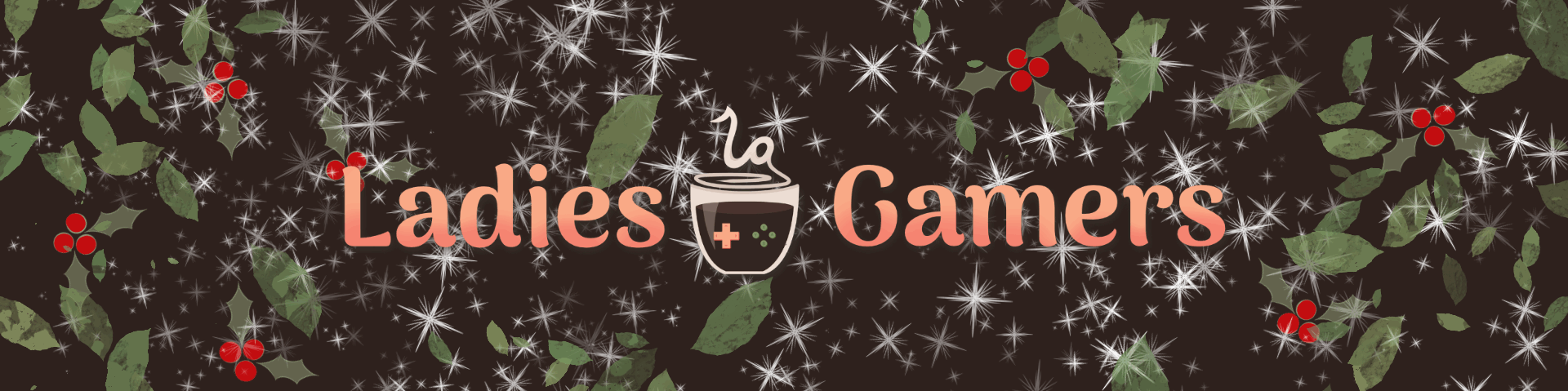




Which button do I press to pick up items?
I created a fishing spear during the tutorial and not able to pick it up, even after looking through the button configuration in the settings. I watched two YouTube videos trying to find my answer and one of the videos has the same issue I have of not knowing how the mechanics work.
I feel so confused. I really want to enjoy this game.
Hi Ruby, I don’t know if you figured it out but you click on the hand next to the characters and equip them with whatever tool you want them to use.