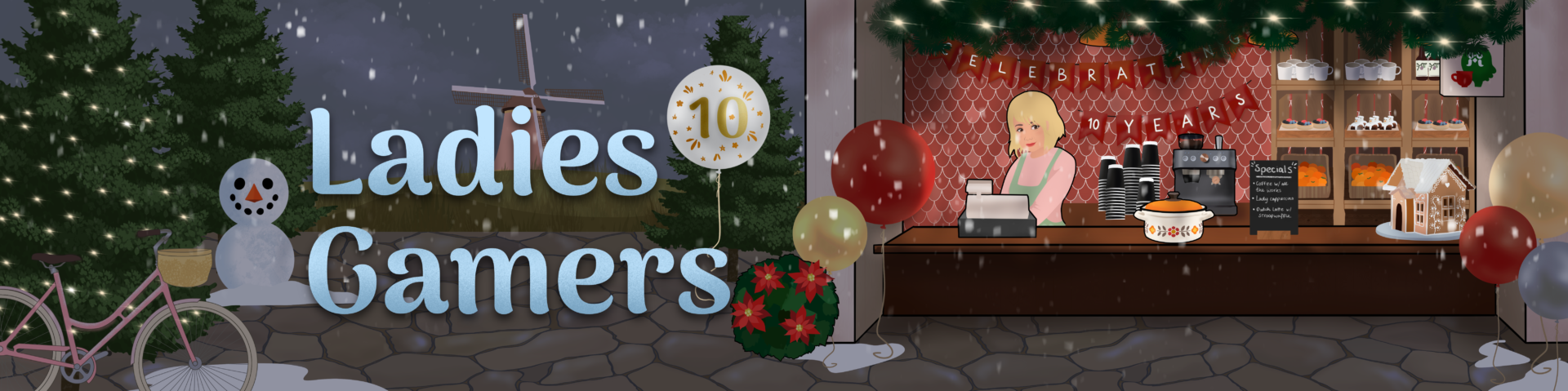Discover the world of Immortal Life on the Steam Deck with our control’s guide. As a fan of farming/crafting RPG simulation games, I’ve thoroughly enjoyed reviewing the full-release version 1.0 of Immortal Life. As handheld gaming is my go-to, I was very happy with the game’s seamless handheld gameplay on the Steam Deck. As finding the right controls can be challenging, I’ve compiled an essential guide to the Steam Deck controls for Immortal Life, complete with additional tips and insights. Whether you’re a seasoned player or just starting, this guide ensures a smoother gaming experience on Steam’s handheld device.
And if you want to know more about this fresh take on the farming/crafting RPG simulation genre based on Chinese Fantasy and Folklore, my review is found here.
Changing the Control Settings
First, it is important to swap the A and B buttons and the X and Y. That way, the button you press matches what you see depicted on the screen.

Go to Controller Settings of Immortal Life by pressing the Steam button on the left. I have the layout: ” Official Layout for Immortal Life – Gamepad with Joystick Trackpad.”
Choose edit layout, and set B to the B-button, A to the A-button, X to the X-button and Y to the Y-button.
The ABXY Buttons
The A button:
Go back from where you are in a menu or in a conversation. Aside from that, it makes you Jump.
The B button:
Used to interact with something or someone or to confirm something. The game clearly shows where to use it.
The X button:
Used to use your tools or pick something up

The Y button:
The Y button isn’t used for interaction, but it does open your status menu.
There are a couple of tabs. This first tab shows the status of your character and shows the equipped weapons, outfits and tools. Press X to go to your Qi Gathering Initial Stage.

To bring your Qi Gathering to the next level, you have to fill the bars with several activities, like planting, gathering, fishing, etc. Below is a total Cultivation bar, and once that is full, you can cause a breakthrough (costs 100 Energy) in the Qi Gathering stage. Remember, this has to do with immortality.
The second tab shows the spell details.

The D-Pad
The plus-shaped buttons on the left-hand side are called the D-pad. In this one, we see the following functions for Immortal Life:
Up: opens the Quests menu in several tabs.
The first page shows all your open quests and details what you have to do to fulfil it. Some you get from your fellow Sect members or based on the progression of the storyline. But you can also pick up quests from the bulletin board in Ferry Stop.

The second tab shows the Sect journal and how all the quests are linked together. Nice to understand which one you have to do to reach progress in the story.
The third tab shows the quests that are already done.

Down: opens the Items menu in several tabs
The first page shows your inventory.
- When an item is selected in your inventory, you can scroll through your things with the left and right buttons on the D-pad. If you’re as annoyed as I was that all your things are in a jumble, you can press the start button ( three stripes above each other, on the right top side of the Deck) on the top right-hand side, above the ABXY buttons. It’ll sort everything together and make stacks.

- If you want to use an item, you have to put it in the quickbar. You do this by selecting with B. The item is shown hovering over the bar. Select the spot where you want it to go and press B again.
- If you get an emerald bracelet, it will show up in your inventory first. Use it by pressing Y so that a small text box shows up saying Use. Click B once again, and the bracelet expands the number of inventory slots. It will still be visible below your inventory.
- When your inventory gets larger, you can select to be shown a part of it by pressing X. You will now see text boxes showing all categories you can filter on.
The second tab shows your costume, hairstyles and accessories. To equip an item, you press Y. A little textbox equip is shown, with B you actually equip it.

Left and Right: when in a normal gameplay screen, it moves the cursor along the quick bar. The thing you select automatically shows up on the hand icon in the middle.
Other Buttons
The L-joystick lets you move. Pressing the R-joystick opens up Notes in the menu. In notes you will see the things you favorited, see the friendship development with the other characters in the Sect. Plus, there’s a library with info on crops, plants and more.

Press the Start button (three stripes above each other on the top right side):
The map opens up, detailing the area you are in. Press Y to see an overview of the entire area. Choose the area you want to see with D-Pad left and right. On the right side, you see the characters that are in the area. Move up and down the list with the D-Pad, and you will see where that person is.

Pressing the R-shoulder while on the map moves you to another tab, where you see the seasons and time periods in the seasons. It also shows the calendar with birthdays.
Press the Select button (the two cubes overlapping on the left top side):
You go to the Letters. These are very special in Immortal Life; little blue paper cranes fly towards you. The unread ones are shown with an unopened envelope. Pressing B to select the letter you want to see and B again to open it. Some have the option to reply. Possible answers are shown, after selecting the one you want with the D-Pad you can send the answer off with B.

When a letter has a gift included, you first press Y when in the letter, and then B. The item will go to your inventory.
Combat
In the dungeons, you must face your character towards enemies with the R-stick.
ZR is attack. You don’t have to get close to an enemy; just face their way and send the weapon flying.
ZL fires spells using MP. You can set the spells you want to use in the character part of the menu.

Some Other Things for Immortal Life
After you have built a warehouse and placed it on your land, you can access the warehouse at any of the standing crystals where you save.
When your warehouse is full, you can immediately expand it if you have the materials (button Expand right side below.

Eventually, you can expect help from your Sect brothers and sisters to explore areas and gather materials. You can ” Ask to collect materials for you” and point them towards the area you want them to go. It takes a couple of days. After that time, when you talk to that character, choose “Ask to collect materials for you” again to claim everything they brought back.