Game: Townscaper
Genre: Lifestyle, Simulation, Puzzle
System: iOS (also on Steam, Windows, macOS & Nintendo Switch)
Developers | Publishers: Oskar Stålberg | Raw Fury
Age Rating: US E | EU 3+
Price: US $4.99 | UK £3.49 | EU € 4,99
Release Date: October 20th, 2021
No review code was used, I purchased the game myself.
Time for a review of Townscaper on LadiesGamers. Previously, we have announced that the game was being released on the Nintendo Switch, iOS and Android. Being a massive fan of the game I have it on my laptop, Nintendo Switch, and since 20th October on iOS too.

Toy Box
Townscaper isn’t classed as a game as such, it’s more of a toy in a game. There are no goals, timer, conflict, or any regular things you would find in a game. Townscaper is a building toy pure and simple. This straightforward box of building bricks has one of the most satisfying placement “plops” I’ve ever heard.

Blank Map
You start with a blank map of water, a row of colours to use are on the left side of the screen. As you lay down foundations for your buildings, the foundation lands in the water on the map resulting in a plop plonk sound. It’s the most relaxing and hypnotic sound I have ever come across in a game. Basically, you could think of the game as a blend between city building, art, and creation.
The map expands as your creation grows, though a limit does eventually appear. The map itself isn’t a standard map with straight lines. As straight rows and columns would be boring and unrealistic for a building game. The map sprawls in curves enticing you along unique paths where the structures that you create can adopt a personality of their individuality.

Buildings React
As each house is placed, the surrounding buildings react in a different way. Whether it’s a flock of seagulls flying off, or a ripple in the water below or a clothesline appearing between two builds. If you make a closed-in area on the map a little garden will appear. It is all these little touches that bring your creation to life. Even for people like me that don’t have a creative bone in their body, there is still fun and enjoyment to be had from tinkering with Townscaper.
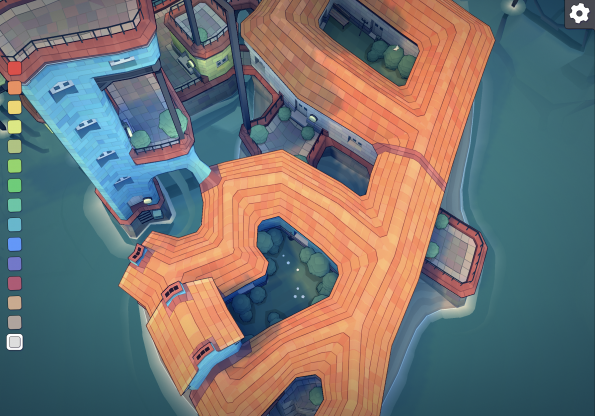
Experimentation
There’s a fascination in experimenting to see how Townscaper’s underlying algorithm will automatically turn blocks into cute little houses, with arches, stairways, bridges and lush backyards all added in the detail.
Access to all the building tools is available right away and Townscaper’s algorithm ensures that every block snaps together in a cohesive way to allow anyone to bring out their budding architectural skills, even if you thought you never had any.

Play with the Settings
The map can have grids on it or you can have a gridless map that can be changed in the settings. You can also change the buildings to all-white without the colour being prominent. You can move the slider in the settings and change where the shadows hit the buildings. Adding this in allows for some great photos of your creation to be taken and adds subtle differences to the buildings.

Controls
Controls are simple no matter what format you have the game on. On PC it’s keyboard and mouse controls. iOS its touch controls and the Nintendo Switch version of the game uses both joy-con and touchscreen controls. No matter what format you chose to play the game on the controls all work very well and perform as they should.

Conclusion
Townscaper is the grown-up equivalent of the latest children’s toy that all the kids are all playing with a Fidget Spinner. It is calming, relaxing, refreshing, and gives you creative control over the world you choose to make or just mess around with. I don’t have any niggles with the game, other than I think the addition of having little people appear on the paths that are created would be wonderful. I realise Townscaper will not be a game all gamers will like, but if you are curious you should at least give it a try.
Final Verdict: Two Thumbs Up 



