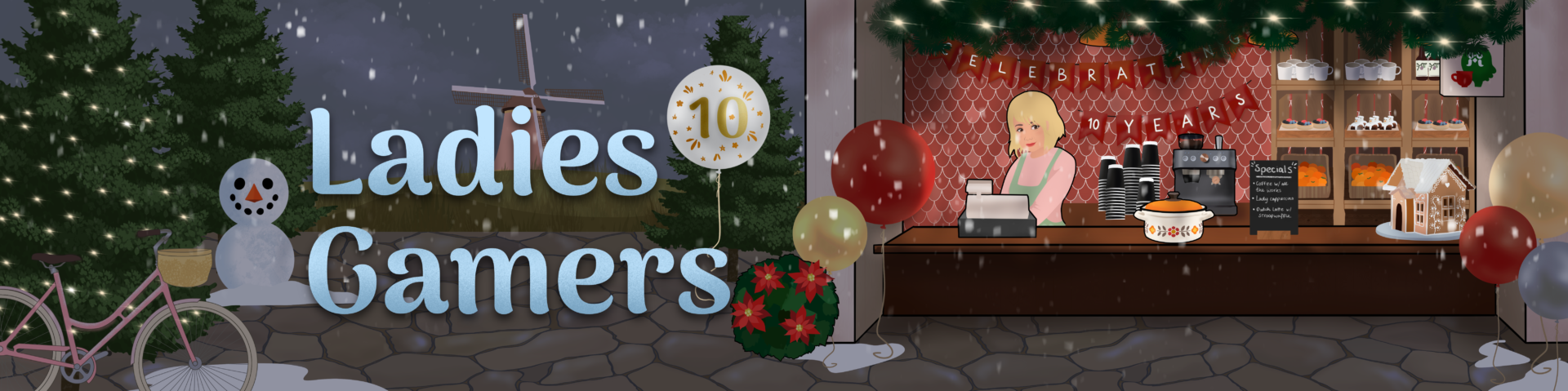Today, we will discuss something different than usual: the in-between genre of productivity apps.
I struggle to call them games since the ones I’ve chosen and used for the last couple of years hardly have any interactive elements. Let me tell you, there are actual productivity games out there; I just don’t have personal experience with them. I’ve chosen several apps I’ve tried in the last few years. Before I discuss each of them individually, there are some elements to address first.
What is a productivity game?
First, what exactly is a productivity “game,” or app, as I call it? A productivity game is a game where fulfilling tasks gets you rewards of some kind. It uses gamification to build habits. The rewards can be points or some in-game currency. In simpler terms, if you like making lists, the reward can be as simple as crossing an item off your list.
Productivity games have been around for a while now, and there is a vast number and variety of them. We have RPG games like Epic Win or Chore Wars and fitness apps like Zombies Run. Then, we have productivity apps like Virtual Cottage and Cozy Corner, which we will discuss today.
Ah, the Sound of Music
This brings me to the second element I need to discuss: Music. One of my more clear childhood memories is being admonished for listening to the Fellowship of the Ring soundtrack while reading. Back then, listening to music while reading and studying was considered bad for concentration and productivity.
Nowadays, there’s been various research on whether or not music helps productivity. Some researchers say that music can help reduce academic stress while hindering the ability to retain information. Some scientists research the connection between extroverts and introverts with the habit of listening to music while working.
In conclusion, instead of the old idea that you should study and work in silence, we have enough research to support the idea that you should try for yourself and decide if it’s good for you.
In the last few years, we’ve seen a rise in popularity for one particular genre – lofi. Lofi /low fidelity/, at some point known as DIY music, is a genre characterized by the inclusion of undesirable elements, typically misplayed notes, environmental interference, or phonographic imperfections (degraded audio signals, tape hiss, etc.). The Washington Post did an article a few years back researching the rise of Lofi for work. They summarize its suitability as a slow tempo, lack of words, and dependence on nostalgia. You can find the article here. It’s an interesting read.
For myself, overall, I’ve been primarily working and studying in silence for the better part of my adult life. I can’t say I ever had trouble with motivation and organization. Only during the Pandemic did I start struggling with procrastination, and then while googling ways to fight it, I found the Virtual Cottage, so let’s look at that one first.
Virtual Cottage
As the developers, DU&I, describe it, Virtual Cottage gives you a comfy place to rest and be productive without distractions. When you open the game, you see an isomeric cottage with a girl working on her laptop. You can choose a dog or a cat to lounge around.
The game includes a lofi playlist, where you can turn off songs you don’t like. You can also include white noise like fireplace, rain, wind, and snow sounds. We have a to-do list, which is saved for the next time you open the game. We also have a timer, which we can use for deep focus.
Since finding Virtual Cottage, I’ve tried several similar apps, but Virtual Cottage is the only one I keep coming back to. Even now, while typing this article, I am using the Cottage. I’ve used YouTube and Spotify Lists, but the trouble with any of them, at least for me, is that it’s easy to get distracted and click on something else. For YouTube, before I know it, I have several tabs open. With Virtual Cottage, I know I’ve committed an hour to finish a task.
I like the music best from everything I’ve listened to in this genre. The Cottage syncs into your time zone and time of day, and the lighting inside also changes. The developers include various decorations during the seasons depending on the holiday season. It’s Halloween in the Cottage right now, but we’ll see the Christmas decorations there in a few weeks. I sometimes wish for more interior customization options, but it’s better this way: fewer distractions.
The base version of Virtual Cottage is free on Steam. It has some paid DLCs with new music and Steam achievements.
Cozy Corner
Cozy Corner is similar to Virtual Cottage. We have an isometric room, lofi background music, a timer, and a to-do list. However, it is a very stripped-down version of Virtual Cottage. It doesn’t have the white noise sounds, and the tracks have no names or artists. Still, this very simplistic version might be a better fit for some people. The game is free on Steam.
Cozy Time
If Cozy Corner is a simpler version of Virtual Cottage, Cozy Time is the complete opposite. It has all the bells and whistles you might wish for Virtual Cottage. You have several music playlists with background noises such as snow, wind, rain, birdsong, cicadas, night sounds, etc. The game includes a calendar where you can see your previous focus achievements.
Cozy Time also has an exciting gamification element- for every 60 minutes of focus, you earn 20 flowers. Then, you can use the flowers to buy interior decorations in the shop – poses for the little girl, new pets, or new furniture.
The art is anime-style, cheery, and bright. The lighting changes with the time of day in the real world. The music is also very soothing. Still, for some reason, I never connected with Cozy Time quite like I did with Virtual Cottage. Cozy Time is priced at € 3.00 on Steam and has Steam achievements.
Kind Words
Kind Words in a unique gaming experience. Its description reads, “Lofi chill beats to write to,” and true to that, the gameplay is actually about letter writing. So, strictly speaking, it’s not a productivity app. While it does feature an isometric room with lofi beats, it has no to-do list, and it doesn’t expect you to achieve feats of productivity.
You write anonymous letters with your worries and hopes, and other anonymous players answer them, or you only answer other people’s letters. There is no obligation to write down your problems. The letter exchange is entirely anonymous, and for all the time I’ve spent in Kind Words, I’ve never seen someone try to get personal information or ways of communication.

- Kind Words.
Some topics can be heavy; they’re real people’s worries. The developers have included the option to report a letter if you think it’s inappropriate or worrying. If the original letter writer likes your reply, they might send you a sticker. There are several sticker collections, each with its room and decorations. In turn, should you send a letter and receive replies, you can also send stickers to people.
If Kind Words is not a productivity app, why did I include it in today’s article? That is a fair question. The truth is, it helps my productivity. When I lose a bit of steam and motivation, Kind Words allows me to recharge while still being productive. Being kind is very good for the soul.
Kind Words is priced at €3,99 on Steam and has Steam trading cards.
Final Thoughts
Productivity apps like those mentioned above are still relatively new genres. It goes to show that on Steam, they are labelled in various ways, from “utilities” to “relaxing,” “indie,” and so on. Searching for similar apps is still a chore. It seems that will change soon. There are already upcoming apps in the genre for next year, and you might find your favorite then. So, for me, I am going back to the Virtual Cottage to cross out this article from my to-do list.