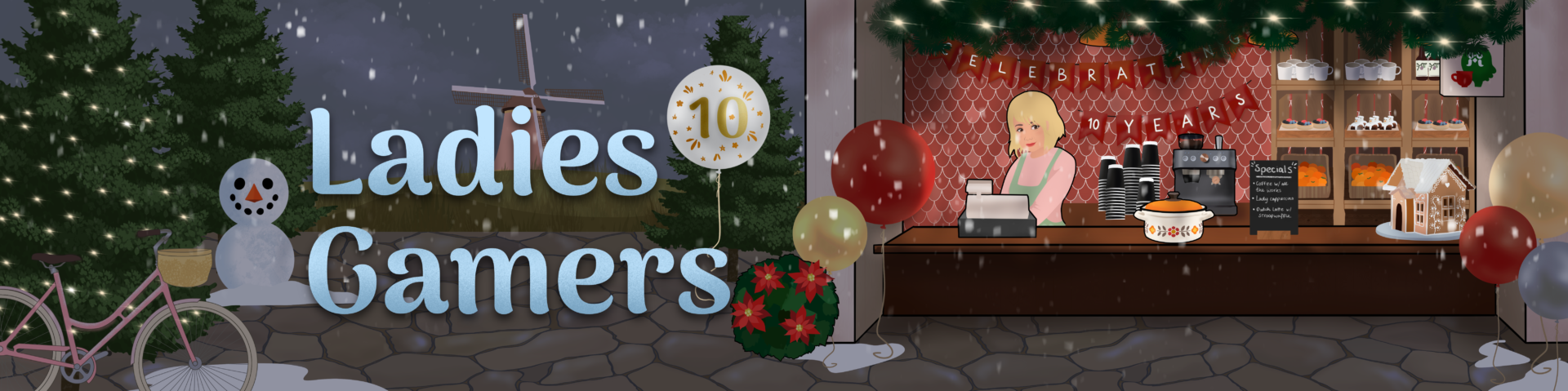Today the demo for Happy Birthdays is available in the Switch eShop. The game is expected here in the West this June, but you can take a peek before that time.
For now though, you can download it in the Japanese eShop. The Switch is region free, which means you can download any game you want, whether it’s released in America, Europe or even Japan.
All you need is a My Nintendo Account for that specific region, which must be linked to another email address from the one you normally use for your regular My Nintendo.
Making a My Nintendo Account is easy. Just go to accounts.nintendo.com and set up your account like you normally would. Set your country/region of residence to Japan. Next, you have to add a new user to your Switch, linking it to the new account you made.
After this, you simply log into the eShop with your Japanese Mii-user and log in with the Japanese My Nintendo data. Eh voila!

I know it can be daunting to see everything in Japanese but at least the structure of the eShop is the same everywhere. (pardon the gritty pictures, the print screen didn’t work!) Just check back to where things are in your own eShop, and then see if you can find it in Japanese.
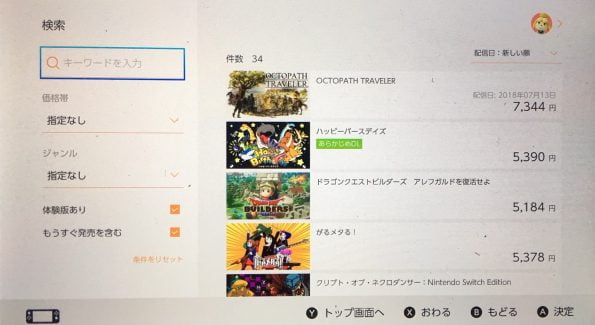
Just click the search option in the home screen of the eShop, and choose the little orange line. It’s for games with a demo. Happy Birthdays is the second one. If you want to read a bit more about the game, you can find some info here.
As I gave the demo a try, I was pleasantly surprised that it’s all in English! Which makes me curious what other goodies there are in the Japanese eShop with automatic language settings!
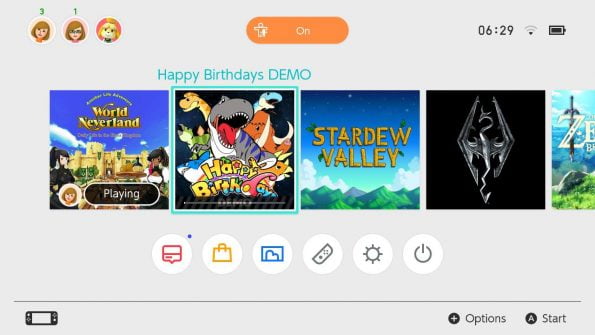
Here are the first screenshots. And if the game is good enough I was wondering: if it’s in English, what’s stopping us to download it right now and not wait for June?